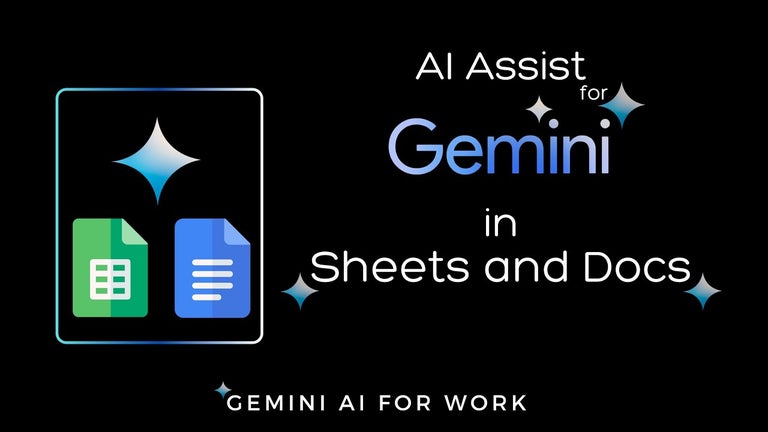eGov Viewer: A User-Friendly Extension for Browsing e-Government Regulations
eGov Viewer is a Chrome add-on developed by tk42 that aims to enhance the browsing experience of e-Government regulations. This free extension maximizes the screen space, allowing users to view more information at once.
One of the key features of eGov Viewer is the inclusion of page internal links for referencing specific sections within a regulation. When a user hovers over words like "Article X" or "Section Y" within a regulation, a tooltip displays the reference destination. However, it's important to note that this feature does not support references to external regulations.
Additionally, eGov Viewer provides options to customize the display of brackets within regulations. Users can choose to gray out, hide, or emphasize brackets, depending on their preferences.
Another convenient feature is the ability to navigate directly to specific regulations by inputting the corresponding numeric keys. After entering the desired number, the extension automatically redirects to the relevant section. If there is no input for a certain period (default 1 second), the input is reset. Users can also navigate to subsections by using a hyphen followed by the branch number.
Overall, eGov Viewer is a useful extension for individuals who frequently browse e-Government regulations. It offers a user-friendly interface, maximizes screen space, and provides convenient features for referencing and navigating through regulations.